It’s been a while and I apologize. Things have been very busy here, and I will post a more detailed update later.
Anyways, I have been wondering how to make my Nagios 3 install on Ubuntu 11.04 display the Tactical Overview by default. Here’s how:
1. Edit /usr/share/nagios3/htdocs/index.php.
2. Change the line that reads
$corewindow=”main.php”;
to read
$corewindow=”cgi-bin/tac.cgi”;
3. SAVE THE FILE.
4. Run the following (note that restart doesn’t always work here):
/etc/init.d/nagios3 stop
/etc/init.d/nagios3 start
5. Refresh your Nagios browser window.
Remember to do all that through sudo.
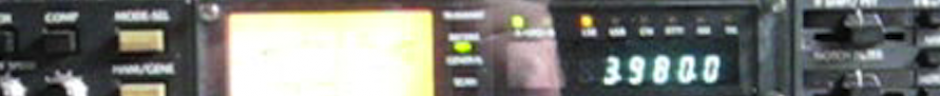
You can also use a URL like http:///nagios/?corewindow=cgi-bin/tac.cgi if you do not want to edit the index.php file. I am not sure how long this has been available but it works in version 3.3.1. This way different users can each have their own default view and your changes are not wiped out if the index.php file changed when you next update your Nagios installation.
Sorry, the URL did not display correctly.
http://servername/nagios/?corewindow=cgi-bin/tac.cgi
That would work, too. Changing the default made more sense for our installation because we have already given out the default URL. Also, that default page is kinda useless.