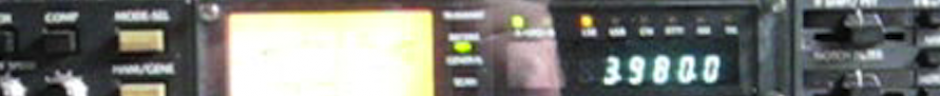I had a problem today getting cqrlog to install on my Ubuntu 14.04 laptop, and here is how I solved it. This assumes you do not have mariadb already installed. If you already have that installed, you won’t have problems installing cqrlog the normal way.
- sudo aptitude purge cqrlog mariadb-server-5.5 mariadb-client-5.5 libmariadbclient18 (since I tried to install it with “sudo aptitude install cqrlog” and it choked; this cleans up the mess)
- sudo mkdir /var/run/mysqld (creates a directory the mariadb-server-5.5 package is trying to delete)
- sudo touch /var/lib/mysql/debian-blarg.flag (creates a dummy file for the same package to delete)
- sudo aptitude install mariadb-server (installs mariadb)
- sudo aptitude install cqrlog
That should get you going.